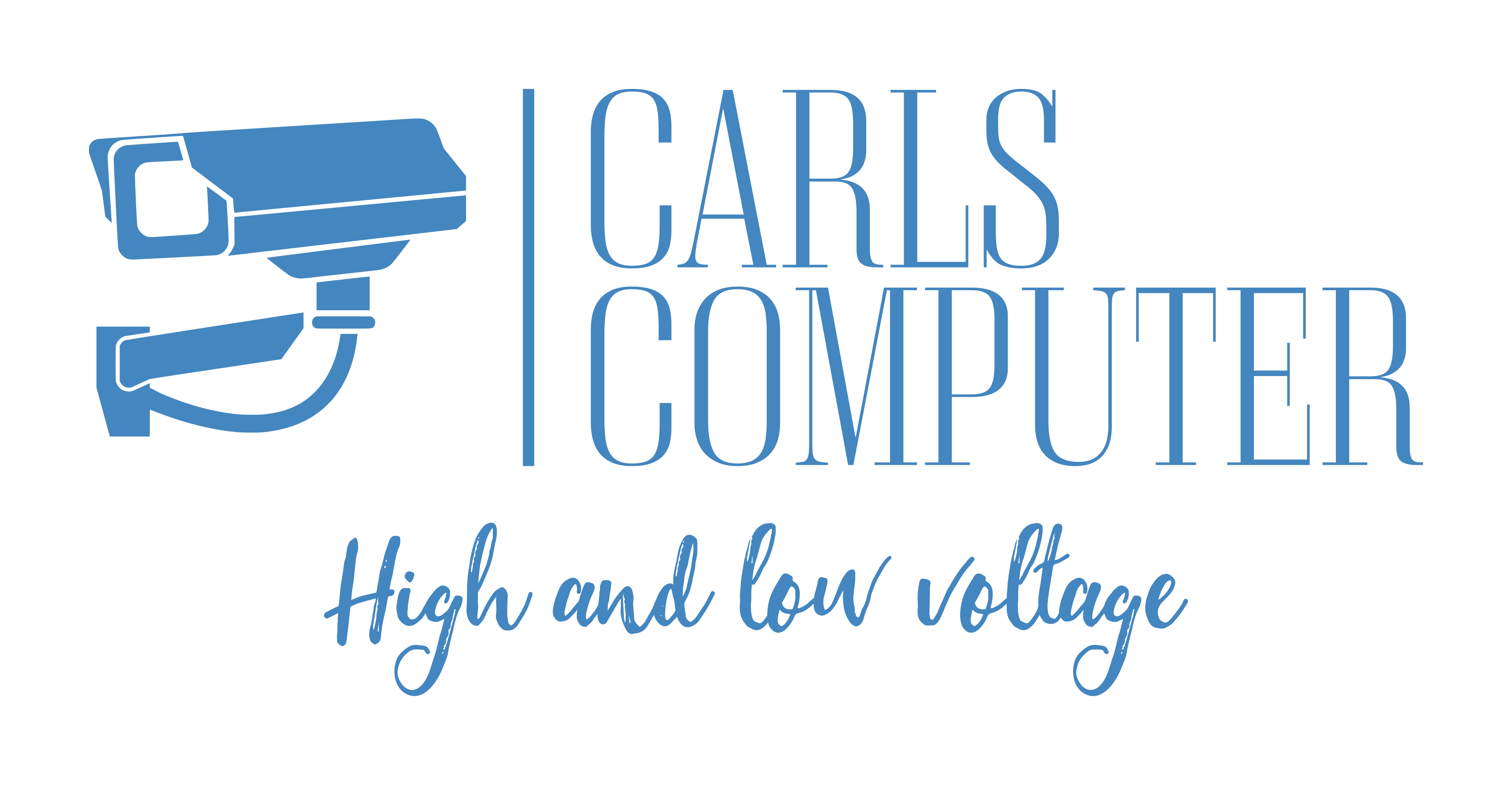Wired vs. Wireless Security Cameras
If you're considering security cameras, you must decide between the two main types: wired and wireless. There's a lot of confusion around these two types of cameras. In this article, we’ll help you understand the differences so you can decide what will work best for you, whether you're just looking for a few cameras or an entire home security system.
The term "wireless" refers to how a camera communicates, not how a camera is powered. Wireless cameras communicate over Wi-Fi, whereas wired cameras use wires to transmit their footage. Wireless cameras can be powered by AC power (such as a normal household outlet) or by batteries. When powered by batteries, a wireless camera becomes a wire-free camera.
Here is a simple explanation of the three terms, which we'll explain further below.
- Wired: connected to a power source and the internet by a cable
- Wireless: connected to the internet over Wi-Fi, connected to a power source by a cable
- Wire-free: wireless cameras connected to the internet over Wi-Fi and powered by batteries
A wireless security camera, also known as a Wi-Fi camera, transmits its footage over Wi-Fi and is powered by AC power. This means it must be plugged into an outlet using a power cable. A wireless camera isn't wire-free; rather, it’s called a wireless camera because it uses wireless internet (Wi-Fi). When a wireless camera is powered by a battery, it becomes a wire-free camera.
Wireless security cameras generally store their footage on a cloud server, so you can access it from anywhere. Some also can store video on local media, such as a micro SD card in the camera. Wireless cameras are popular because they're easy to install and it’s simple to view their footage using a smartphone or computer.
Wireless security cameras generally record when they detect motion or sound, but some can be set to record 24/7 if plugged into power. They capture high-resolution video and can record at night if equipped with night vision. They also typically have two-way audio capabilities so you can talk to the person that the camera sees. Finally, some models use machine learning, a technology that allows cameras to do useful things such as alerting you when they detect a person or package.
What Are Wired Security Cameras?
A wired security camera system, also known as a DVR (digital video recorder) security system, is a recording device combined with cameras. The number of cameras usually starts at four and can go up to 16. They record 24/7, can be connected to the internet to view remotely, and are hardwired to the internet and to power.
There are two types of wired home security camera systems: traditional DVR systems and newer NVR (network video recorder) systems. DVR systems use a coaxial cable to power the cameras and record footage, whereas NVR systems use Ethernet cables to both powers the cameras and record video. Both DVRs and NVRs can connect to the internet via an Ethernet cable.
NVRs are more advanced and capable of recording higher-quality video than DVRs. NVRs also have some of the same features that wireless cameras have, such as two-way talk and person detection.
The cameras that come with a wired home security system draw their power from the DVR or NVR and don’t need to be plugged into an outlet. Most wired systems have an app for viewing footage on your smartphone, but you can also connect a computer monitor to the recording device to view the recordings and real-time feeds.
What Are the Pros and Cons of Wireless Security Cameras?
Pros:
-
Easier to install and adjust
-
Often easier to operate
-
Often have advanced features like machine learning
-
Often use cloud storage, which allows you to view your footage from anywhere
Cons:
-
Have a monthly fee for cloud storage
-
Can have spotty video quality due to reliance on Wi-Fi
-
Must have batteries changed regularly
-
Can be susceptible to hacking
Advantages of Wireless Home Security Cameras
A primary advantage of wireless security cameras is that they are much easier to install than wired cameras. You may need to mount them to a wall or ceiling using a drill, but otherwise, there's minimal installation – just plug it in and connect it to your Wi-Fi network using the camera’s smartphone app.
Wireless security cameras are also very simple to use. You can view live or recorded footage on a smartphone or tablet app, where you can easily scroll through a timeline view of events triggered by motion or sound. You can also control your camera’s settings from the app and download footage you want to store long-term.
Wireless cameras also have advanced features powered by machine learning and innovative software. “Wireless cameras can determine whether it's a person or an animal in your yard, or whether somebody's walking back and forth multiple times,” says Jeff Welch, a former corrections officer and founder of Grab The Axe security consultants LLC.
Some wireless cameras offer onboard storage so you can record footage directly to a micro SD card. If you have a battery-powered camera and local storage, your camera will still record even if your power and internet go down.
As most wireless cameras use cloud storage, you can store more video for longer than you can with a wired system. Some cloud services offer up to 60 days of footage, although you have to pay a fee for this.
Wireless cameras are a great solution for renters as they are easy to both install and uninstall. Their flexibility also makes them a good option if you think you may want to reposition them in the future.
Disadvantages of Wireless Home Security Cameras
Monthly fees are one of the major cons of wireless cameras. Most rely on cloud storage, which requires a subscription fee. You also may have to pay a fee to access additional features like person detection.
Wireless cameras are only as good as your home Wi-Fi network. If your Wi-Fi is too slow or your camera is too far from your router, you may experience glitches, video lags, and camera freezes. Poor Wi-Fi may even prevent access to a camera’s live view at times.
Another issue with wireless cameras is that the quality of your video feed will fluctuate as your internet bandwidth does. Even if you have 1 GB of internet speed, Wi-Fi quality will fluctuate based on numerous environmental factors. For instance, video quality can be affected by how many of your neighbors are using the internet at a given time or radio interference from other wireless devices in your home. As a result, your 4K cameras may sometimes transmit in just 720p (not even full high definition) because there isn't enough bandwidth to provide higher-quality video. To avoid these issues, check out our Best Internet Service Providers of 2023 rating and find out who offers the fastest internet in your area.
Wire-free cameras are very flexible in terms of placement, but you will need to connect them to a solar panel or remember to charge their batteries. “If you have to pull out a battery to charge it, that leaves that area exposed unless you have a backup which you can swap out,” Welch says. Wire-free cameras also can't record 24/7 without draining their batteries quickly. Instead, they record in short bursts (10 seconds to five minutes, depending on the brand), which means you may miss key moments.
Because wireless cameras connect directly to the internet and offer remote access they can be hacked, putting your privacy and security at risk.
What Are the Pros and Cons of Wired Home Security Cameras?
Pros:
-
Tend to be more reliable
-
Tend to be more secure
-
Have more consistent video quality
-
No monthly cloud storage fees
Cons
-
Professional installation is usually required
-
Mobile apps and software are often not as advanced or user-friendly
-
Don't work with smart home systems like Google Assistant or Amazon Alexa
Advantages of Wired Security Cameras
The biggest advantage of a wired camera system is reliability. “With a wired system, you don't have to worry about Wi-Fi signal degradation or charging the camera's batteries,” Welch says. “Also, with wireless cameras, if the network goes down, so do the cameras. With wired cameras, you can keep everything up and running with a battery backup.”
He also points out that wired security cameras are less likely to be hacked (although it’s not impossible) while still can connect to the internet should you want to view footage when you’re away from home.
While wired cameras can connect to the internet, the fact that they can operate entirely locally makes them more secure. If privacy and the security of your network are big concerns, wired cameras are the way to go, Welch says.
Wired cameras are a good solution if you have an inconsistent or unreliable Wi-Fi signal. They are also a great option if you own a large property with a lot of area to cover. Wireless signals don’t extend very far – 300 feet at most without a wall or anything else to block the signal. A wired system will provide a more reliable signal.
Additionally, the video quality will always remain consistent as it won’t be susceptible to bandwidth fluctuations. The cameras won’t use as much bandwidth because they don’t need to send their video to the cloud.
Wired cameras record continuously with no monthly fees or cloud storage subscriptions, and you can add more cameras to the system with less expense. The cameras themselves cost less than their wireless counterparts, as most of the brains of the system are in the recording device, not the camera.
Disadvantages of Wired Security Cameras
The equipment for a wired camera system can cost less than that of a comparable wireless system, but setup costs will usually be higher. That's because professional installation is most likely necessary unless you’re comfortable fishing wires through walls and along ceilings to connect to the central recording device.
The apps and software used by wired systems are often not as advanced or as user-friendly as those used by wireless cameras from the likes of Ring, Nest, and Arlo. Moreover, wired cameras don't work with virtual assistants such as Google Assistant or Amazon Alexa, while many wireless cameras do. You also may need to set up a computer monitor to view your footage, and most DVRs are limited in capacity, capable of recording seven to 14 days of footage before wiping recordings.
What Are the Privacy Concerns of Wireless Home Security Cameras?
When you have security cameras monitoring your home, your actions and conversations are being recorded, as are those of your friends and family. If the camera is connected to the internet, as most wireless cameras are, that footage is now online. This raises significant privacy concerns, in part because any footage transmitted over the internet to cloud storage can be hacked.
“A lot of default passwords make it easy to hack into cameras,” explains Chris Ciabarra, co-founder of Athena Security and a security expert with 20 years of experience. “Cloud-based security is great, but if you hack the cloud system, you have access to all systems in the cloud.”
To protect your security cameras from being hacked or accessed without your permission, there are some simple steps you need to follow. The first and most important is to secure your password. “Make sure you change the default password that the camera comes set up with,” says Arup Mukherjee, a software engineer for 25 years and founder of Camect, a network video recorder designed to make security cameras more secure. “And if you really want to make sure you're not being watched, unplug or physically cover the camera whenever possible.” There are less drastic measures to take too, including enabling two-factor authentication on your account. For more on how to do this, see How to Keep Your Security Cameras Safe.
Additionally, any device that records audio falls under federal and state wiretapping laws, which vary from state to state. “Federal law is a one-party consent system: as long as you’re a party to the conversation and you consent to it being recorded, it doesn’t matter what the other parties think,” explains Denise Howell, an internet and technology lawyer. “However, several states have two-party (or more accurately, all-party) consent laws, where it’s illegal to record audio conversations without the consent of everyone involved.”
If you install security cameras that record audio, Howell recommends mitigating legal concerns by obtaining express consent (preferably written) whenever you’re recording a conversation you’re participating in. Your devices “should not record other peoples’ conversations,” she says.
These laws apply specifically to audio. In terms of video, “In the U.S., people have very little expectation of privacy outside the special zones of their own home or car,” Howell says. It also doesn’t apply to burglars. “A video or photo of someone trespassing, breaking in, or committing some other crime that is captured by a home security camera gets no special privacy protection,” says Howell.
The simplest way to avoid any legal and privacy concerns is to have the cameras turned off when you're home and on when you're out of the house. Many wireless security cameras have this feature built-in. You should also consider using any stickers or signs included with security cameras that indicate the property is being surveilled by audio and video.
Do You Have to Have Wi-Fi for Wireless Security Cameras?
Most wireless security cameras require Wi-Fi to communicate with the cloud to store their footage. However, some can create their own local wireless network that doesn’t broadcast to the internet. Others can store footage directly on the camera and only send it to the cloud over Wi-Fi when you request it. Without an internet connection, footage from wireless cameras won't be viewable from outside the home.
One way to connect a camera to the internet without Wi-Fi is by using cellular data. However, these LTE-enabled cameras are expensive and limited in video quality because cellular connections aren't as fast as Wi-Fi and can’t transmit as much data.